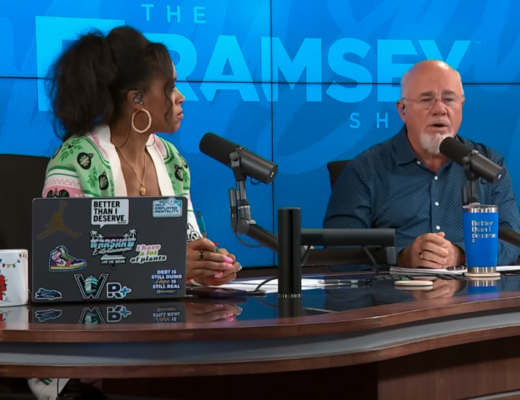Providing feedback can be a challenging task. You want to be constructive with your criticisms and avoid sounding like you are being a jerk. Or, you are just extremely shy and don’t want to overstep your bounds. Luckily, someone was kind enough to invent ways to provide anonymous feedback.
Many tools are available to help you provide feedback to your coworkers without revealing your identity. It is quite common to have irrational thoughts when providing feedback, so have no fear. Others are in your shoes and, like you, have an opportunity to change for the better.
This article is about the best tools you can use for anonymous feedback.
The Best Anonymous Feedback Tools
Now, when it comes to comparing the different tools, the most important factor is the anonymous aspect. Look for platforms that allow you to speak freely without it coming back to you. Try some of the feedback tools below.
Fellow
Fellow is known for being a tool for scheduling and hosting meetings. However, it also has some of the best feedback features in the industry. One hot feature of Fellow is that it allows you to choose whether you want to give anonymous feedback.
The feedback tools are excellent for meetings, projects, and virtually any other situation you can think of. It also allows workers to receive feedback every day, as well as manage all exchanges. Fellow can also integrate with Slack, and you are provided with tons of feedback templates.
While it offers a free introductory tier, the pro tier costs $6 per month.
Free Suggestion Box
With this employee feedback tool, you can submit work-related ideas from anywhere that has internet access. It is, of course, anonymous. So anonymous, you can even send anonymous messages to the developers. It is also entirely free. However, it cannot integrate with other platforms.
SurveyMonkey
An excellent tool for anonymous feedback is SurveyMonkey. You can create surveys with feedback questions that are derived from existing templates. You can then obtain data, analyze it, and finally, share it with the team.
SurveyMonkey starts at $25 a month for its business plans. Additionally, its enterprise tier enables integration keys to work seamlessly with any platform.
Poll Everywhere
With Poll Everywhere, you can utilize this anonymous employee feedback tool during online meetings. What is great about it is that you can use it during meetings. One can ask unlimited questions and phrase them in various formats, such as quizzes, polls, and more.
A significant issue is that with the custom enterprise plan, there is a limit on the number of participants who can take part in the survey. Also, its business plans have a free tier for new users. But, its paid plans start at $120 annually.
Whistle Blowers
Whistleblowers are a distinct form of employee feedback tool from the others. While most are for constructive criticism, this one is to report unethical and abusive behavior.
This tool enables you to protect your identity when reporting an incident of misconduct in the workplace. Your company must be registered with the app, and then employees can submit reports. Those reports then go to the app’s team for action.
However, that is its only use. While beneficial, it is not intended for constructive criticism. It does not have a listed price, and you have to contact them for it.
Mopinion
Mopinion is another interesting employee feedback tool because it is tailored more toward customers. It provides multiple-choice and open-ended questions of various types. It is also capable of integrating with many other apps and platforms.
The downside is that it’s more for customers to use than for employees. Not to mention that Mopinion plans start at $229 a month.
Jotform Survey Marker
This free app enables users to collect feedback without requiring any coding. With an easy-to-use interface, you can drag and drop to customize templates for almost every occasion. You can either post your survey on your website or share it via a link. Over 10 million people use the app, and it is available in more than 20 languages.
It does start with a free starter plan, but upgrades start at $24 per month and are billed annually.
Conclusion
As you can see, there are numerous online tools available for use. They all have different features, pros, and cons, as well as varying prices. Which one is best for you and your job will have to be up to you. Choose wisely!