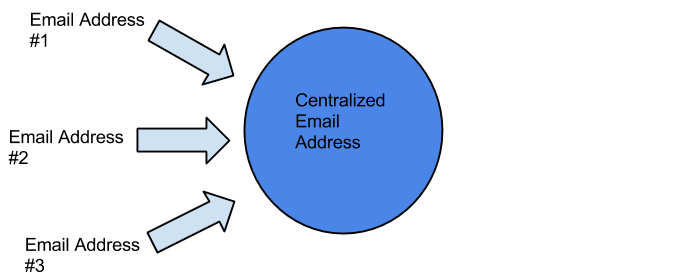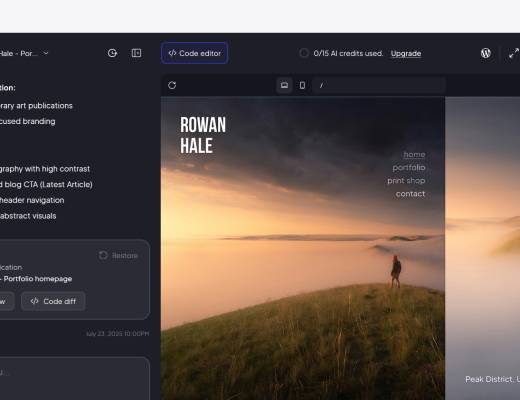Getting a good idea is the easy part. Execution is the hard part.
Think about what happens when you get a good idea. The lightbulb goes off and your mind makes that little microwave *ding*.What paralyzes us often is the work that we know will come after the idea.
Oftentimes, it’s simply a bandwidth issue.
We already have a fixed number of responsibilities each day:
- Job
- Family
- Significant Other
- Kids (??)
- Social obligations
We still want to create meaningful habits and work on projects that we’re passionate about — but WHEN? When do we actually have time to do any of this stuff? When we see others who are getting a massive amount done, honestly, it’s confusing and frustrating. What do they have that we don’t?
Last year I talked to you about a framework called the Seinfeld Solution, which is a fantastic way to look at your time and break it down into tiny, manageable blocks.The value in this system is building consistency. If you do something over and over again, you can ingrain a habit and make yourself much more likely to follow through over long periods of time.
You can use an app like Lift to track your streaks, and you can even use frameworks like the Pomodoro Technique to block off your time into little micro-sets. In fact, I’m using a combination of all those things to get this article done.
I use a little timer called Chromadoro at the top of my browser (Google Chrome) to break my work into focused 25 minute intervals, followed by a 10 minute break. I’ve tested so many different approaches and this is what works for me.
As you can see, I have 16 minutes left in this writing block.
I don’t focus well at an extremely high level for much longer than 25 minutes before I need a break. I don’t think I have ADHD, but I’ve just paid attention to how my mind works, and I’ve found that this seems to get me into a good groove for prolonged, high-intensity mental work.
I HAVE NO IDEA HOW I GOT THROUGH HIGH SCHOOL OR COLLEGE WITH SUCH A SHORT ATTENTION SPAN.
JESUS.
Techniques like these are helpful and effective for increased productivity…but they are just that.
Techniques.
They are one-off tactics. They aren’t strategies.
The biggest problem with tactics is that if you become dependent on them or don’t understand why they work, you’ll never be able to operate without them. And you’ll never be able to adapt them to fit your needs.A perfect example:
When I was in highschool, I used to read a lot of David DeAngelo in hopes that I’d become a slick mack daddy with the ladies.
This was one of my favorite approaches. I call it STTG or “Show Them The Goods”.
But I was always pissed off when I read his dating books and he didn’t get right to the pickup lines. WHY WOULDN’T HE JUST TELL ME EXACTLY WHAT TO SAY TO THE GIRLS?
OMG. SO ANNOYING. He always waited until the absolute end to tell me a 2-3 cool things I could say. So like any 16 year-old, I would go out trolling at the mall, approach with the confidence of an abused house pet and spit the line I read in the book. It was probably something creative like:“Hey girl, I noticed you noticing me, and I just wanted to put you on notice that you can get with this.”
I usually followed that up with some weird sound or involuntary movement.
And here’s the killer: Even when I tried a line and it DID work…I had absolutely no idea how to follow it up with a coherent, interesting conversation — which was the goal in the first place, right? Useless.
But I didn’t care about the psychology behind why women were interested in men. Give me the shiny trinket. Just tell me what to do.
As a result, I very nearly named this blog Celibate20Something.
WHY AM I TELLING YOU ALL THIS?
WHAT DOES IT HAVE TO DO WITH WORKFLOWS?
Workflows are built on psychology and the idea that to get more done in less time requires not harder work, but smarter work with an emphasis on creating systems.
I was really impacted by the idea that I too could get MUCH more done with my time if I learned how to streamline my focus and work on the right things, in the right order, with the right process.
So I took concepts of systems and dove several levels deeper by creating detailed workflows for my digital life.
Here’s the first workflow I’m going to share with you this week: Email
The Psychology Of Email & How To Dominate It With Workflows
Email can run your life. It’s your girlfriend. It’s the first person you see in the morning. You kiss it goodnight by the bright LED backdrop of your smartphone.
Touching.
But email is a needy girl. Always has something to say, always in your face.
Want my advice? I’d say break up.
But how? She’s got you by the balls.
There are tools to help.
But before we get to tools, let’s talk about processes and mindset going into the inbox.
First rule of thumb: Not every email is essential. In fact, 97% of correspondence you receive probably doesn’t require a response.Once you accept the fact that it’s OK to completely trash/archive THE LARGE MAJORITY of your mail…we can begin to start the healing process.
Some of the mail you get is a one-way streets, trying to attract your attention.
Others are looping you into group discussions you already know about, don’t care about or don’t even need to be a part of.
Others still are redundant notifications.
So the first thing we need is a process for cutting through the clutter. We need to be able to take a quick visual scan and within a matter of seconds, know exactly where everything goes.
NOTE: If you don’t have gmail, all of this still applies. You just need to find out how to implement the exact steps with your email service provider.
The workflow I use use to do this has 3 components:
- My “Star System” and embedded archiving
- The Centralized Inbox and color coding
- Sanebox and Boomerang
Here’s how it all works together…
The “Star System”
Gmail has tried different segmentations to make your inbox more clutter free…but it’s still very easy to have hundreds of emails in your inbox that you don’t know what to do with any given time.
So I decided to “tweak” the native settings on Gmail.
The idea here is to create segmented buckets where you only pay attention the the emails with stars and the rest go away forever.
You do this by using a quick-glance approach and moving mail from the “big” bucket (main inbox) to the “small bucket” (star list).
First, go to “Settings” in the gearbox to the right.
Then, select “inbox” >>> “starred messages first”
Now your inbox will have two “buckets”. One for all the mail that comes in, and one for everything that you highlight with the little gold star on the side.
First, take a look at your inbox and make a quick visual scan of which messages are important. Don’t read them. The only decision to make is, “Am I going to need to respond to this later?”
If the answer is yes, then star it. Now your inbox will segment itself like this…
Anything that doesn’t have a star gets left on the bottom. Now it’s time to take out the trash…
Go to the top of the browser, select “unstarred” and click archive (the folder directly to the right with the down arrow)
Instantly, you’ll be left with only a few emails on the top of the inbox that you’ve pre-selected as being valuable. No need to read everything. And all the clutter gets archived, out of sight. (It’s in All Mail if you ever need it.)
As you get better and better, this process takes you less and less time. Now, it takes me about 3 minutes to scan what’s important, star it and archive the rest.
After you separate all the important emails out, the key is not to let them sit there. Process immediately with binary efficiency. Either read it and reply, or read it and archive. Get it out of the inbox.
My inbox is empty most days using this system. And it literally takes me minutes.
Pro tip: activate the “Send & Archive” function in your settings. Go to the settings gearbox in the top right corner. Then, “Settings” >>> “General”.
This feature will allow you to get an email IMMEDIATELY out of your inbox. As soon as you reply to someone and hit send, the conversation archives itself and unclutters your inbox. The new button for sending an email will look like this:
No fear, though. If/when that person emails you back, it will pop back into your inbox.
Again, remember, this is all about PSYCHOLOGY. Having a clutter-free inbox creates mental space where there was none before, and sets you up to do 3X the amount of work.
Leveraging The Centralized Inbox
One of the BIGGEST challenges I ran into as I started working with more clients, on more projects or starting new ventures, wasn’t just the sheer number of emails coming at me.
It was the number of email accounts I had.
At one point, I had more than 10 accounts — all of which served some function. I didn’t need to monitor every one all the time…but I was always nervous that something would come in and I’d miss it.
This resulted in me constantly having at least 4 different gmail accounts open at once, on “stand by” in case something important came in. And even with this approach, I was still missing emails because I just didn’t check every account every day.
So I decided to develop a system for centralizing every piece of mail that was sent my way.
This process starts with simply forwarding your mail from the account that you want to check on, to the email address that you want to be the “central account” for everything to pass through.
Pretty simple to do this. Just go into the account whose mail you want forwarded, click on “Settings” and then to “Forwarding”. Add the address you want everything to go to.Once you do this, you should get a confirmation message in both accounts. Confirm those, and you’re good to go.
Go to every account you’d like to forward, and forward every account to the central inbox.
Do this over and over again until your accounts look like this:
Now, it’s great to get everything forwarded to one location. But the real power from this workflow comes when you can REPLY to everything you received, from one location, with DIFFERENT email addresses.
You can do this easily as well. Just take the list of accounts you just forwarded to your inbox, go to “Accounts” and authorize yourself to send mail as every one of them. Make sure to select
“Reply from the same address the message was sent to.”
Now, when someone emails any one of your accounts, it will go straight to your Centralized Inbox and you can reply from right there with the correct account. The other person will never know that all your mail is being filtered to one location.
Your new workflow will look like this:
Color Coding For A Quick Heuristic Scan
Now remember, the goal is to be able to look at your inbox and make decisions quickly.
What deserves to get starred and looked at later?
What should get immediately discarded?
Where is each piece of mail coming from?
The easiest way to do this is to set up a framework that allows you to take a “heuristic” scan — which essentially means a mental shortcut or the ability to look at large amounts of information and make rapid decisions based on experience.
For this, we’ll set up color coding so that you can mentally organize every piece of mail that filters through your new Centralized Inbox.
The process is simple. Every time you get a piece of mail from a different account, you’ll simply “tag” it by clicking “move to”. Then, create a new folder.
You’ll see these new folder categories appear on the left side of your inbox. From there, select what color you want to mark them with (just click on the little colored squares). Mine looks like this:
From there, everything that comes into your inbox will be labeled with a color for easy scanning and rapid action. You’ll know exactly what account every piece of mail is coming from, because it will have a colored block next to it.
And, when you archive all your mail, it will be neatly organized in all these folders to the left.
Two Power Tools That Saved My Life
Last, but not least: My secret weapons.
I don’t like to use a lot of fancy widgets or plugins to get my work done. I rarely even download apps on my phone. I find that more often than not, they end up being more of a distraction than a benefit.
But these tools are amazing: Boomerang and Sanebox.
I’m going to use affiliate links because I TRULY believe in the products and use them every day. I don’t even think I’ll get money back…I think I’ll just get credits or something.Boomerang
Boomerang is an amazing tool that allows you to do several powerful things with your inbox.
You can write emails ahead of time and schedule them to send in the future. Think about how useful that would be if you wanted to hit someone up first thing in the morning, but didn’t want to forget.I use that feature to send email reminders to myself in the future, then watch the reminder float magically to the top of my inbox.
You can set up recurring emails to send at the same time (or different times) every day.
Maybe you want to check in on someone/something a few times a month – but you can never seem to remember. Use this, set it and forget it.
You can have emails “boomerang” back to you when you don’t have time to read them.
By far, the most powerful feature. We all get several emails every day that need immediate attention — but we just can’t give it our undivided focus.
With Boomerang, you can set your inbox to take an email and return it to your attention when you know that you’ll have more time to deal with it. And it will go right to the top of your inbox again.
This is extremely useful when something requires a response, but you’re still waiting on more information, or aren’t ready to answer yet.
Sanebox
Nothing to say about Sanebox except that it’s the best email filter I’ve ever used.
Unlike the spam filter, which just catches weird Russian Bride offers, Sanbox is intelligent.There are plenty of things that you’ve subscribed to, interacted with or communicated with in some way that you don’t want to go away forever…but you certainly don’t want crowding your inbox every day.
Sanebox makes intelligent, accurate guesses about which mail is important to you, then only keeps that email in your main inbox.
At the end of the day, you’re sent a daily digest where you can see all the mail Sanebox filtered away and if you see something that shouldn’t have been filtered, you can “train” the program to send it to your main inbox next time.
The scary part: Sanebox is about 97% accurate guessing which emails are important to you.I have no idea how they do it.
All I know is that my email has been cut in HALF now, and I’m happier than ever.